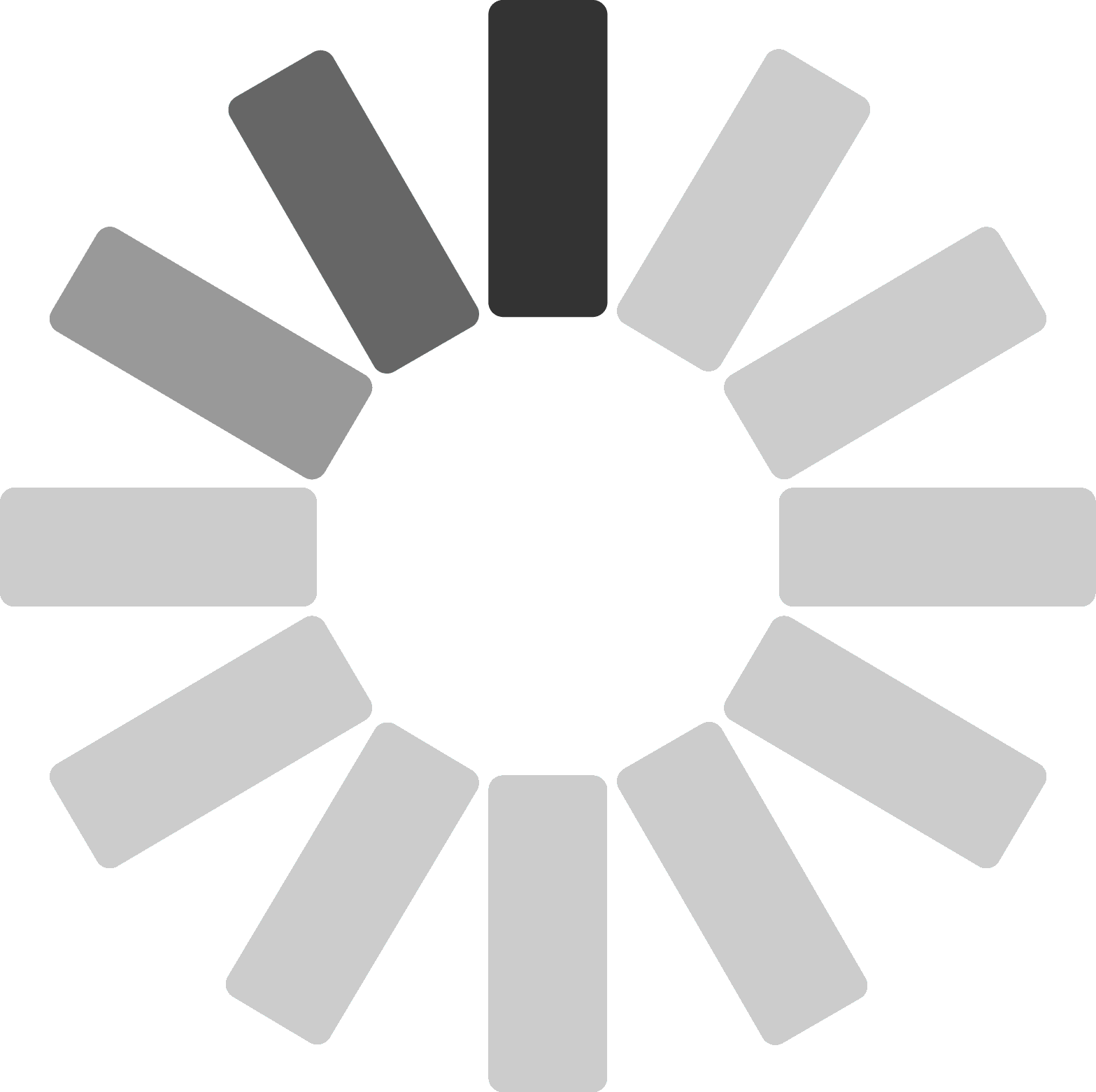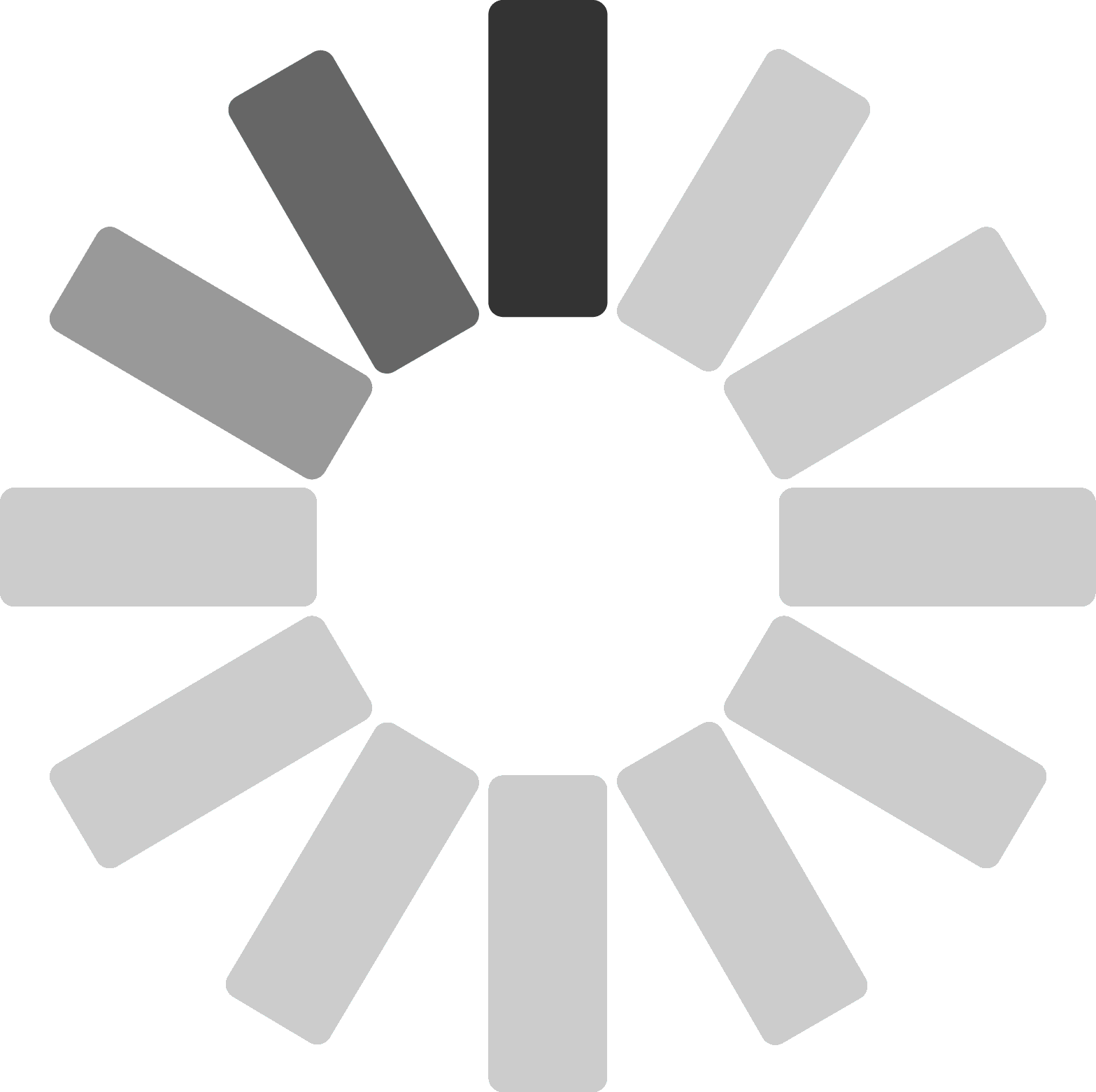ExactFace Studio
2 CreditsTransform your casual photos into professional business headshots. This style specializes in creating polished, corporate-ready images by intelligently replacing backgrounds with professional settings and adjusting attire to match business standards. Perfect for LinkedIn profiles, company websites, business cards, and professional portfolios.
Here is a sample ExactFace Studio image
Your AI-generated images using ExactFace Studio tool will appear here
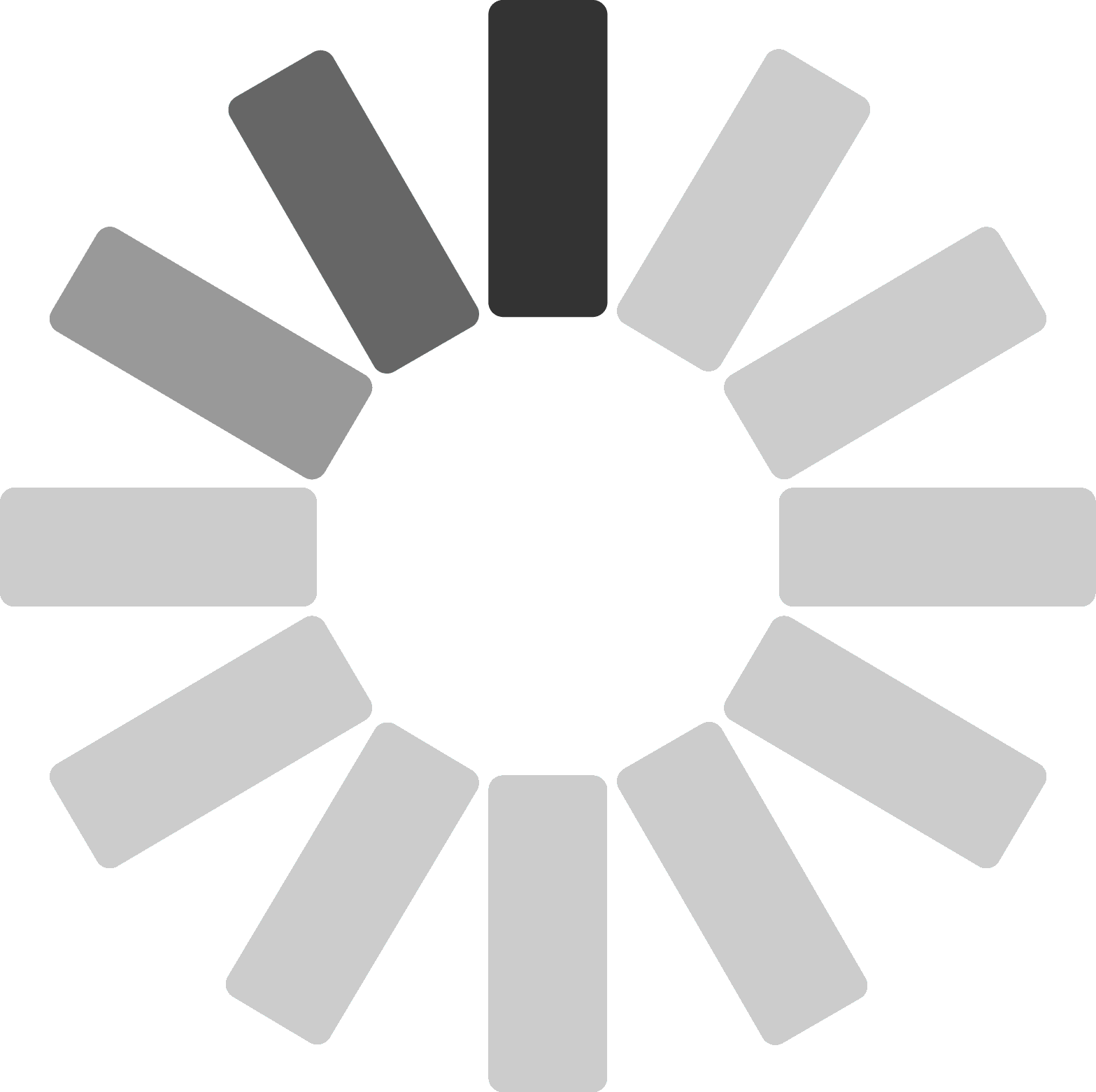
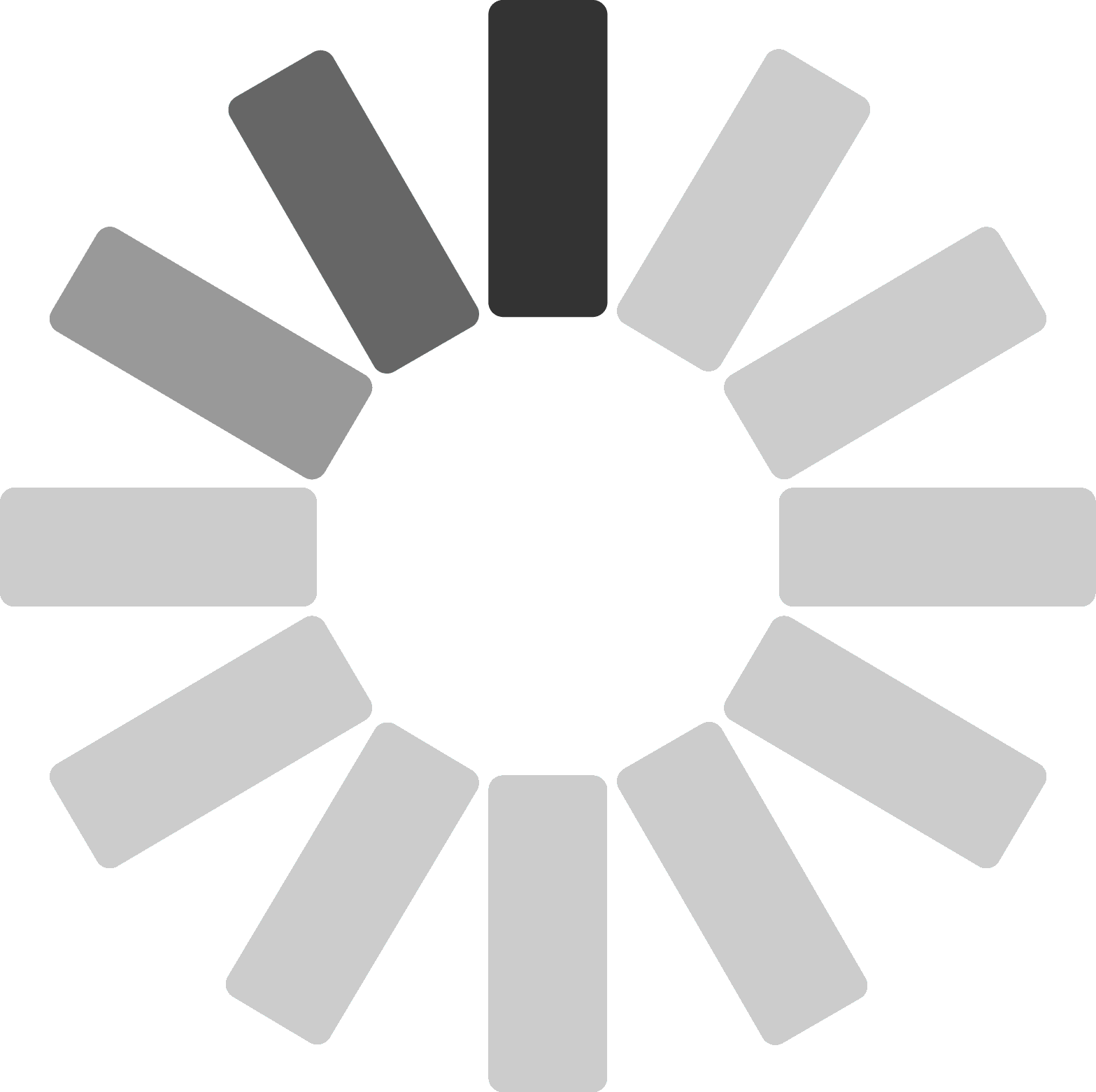
Upload Your Image
Upload an image that you want to convert using exactface studio tool
Drag and Drop here or
Supported formats: JPG, PNG, GIF, WebP, HEIC
We never store the image uploaded by you.
Treat AI as an assistant, not a miracle worker.
- Take a clear, well-composed photo, treat it like a mini photo shoot with purpose.
- Style your hair as you would for a professional headshot. Use a simple background (e.g., a plain wall) to keep the focus on you.
- Your expression sets the tone, whether confident or calm, it should reflect the professional image you want to convey.
Let the AI refine your photo, not reinvent it.
Customize Your Headshot
Attire Settings
Changes the hairstyle to a more professional and polished look.
Image Settings
You must upload an image to continue. Image upload is required.
Related Tools
Discover more AI tools that share similar features and capabilities
Tools that may interest you
Explore these popular AI tools to transform your images
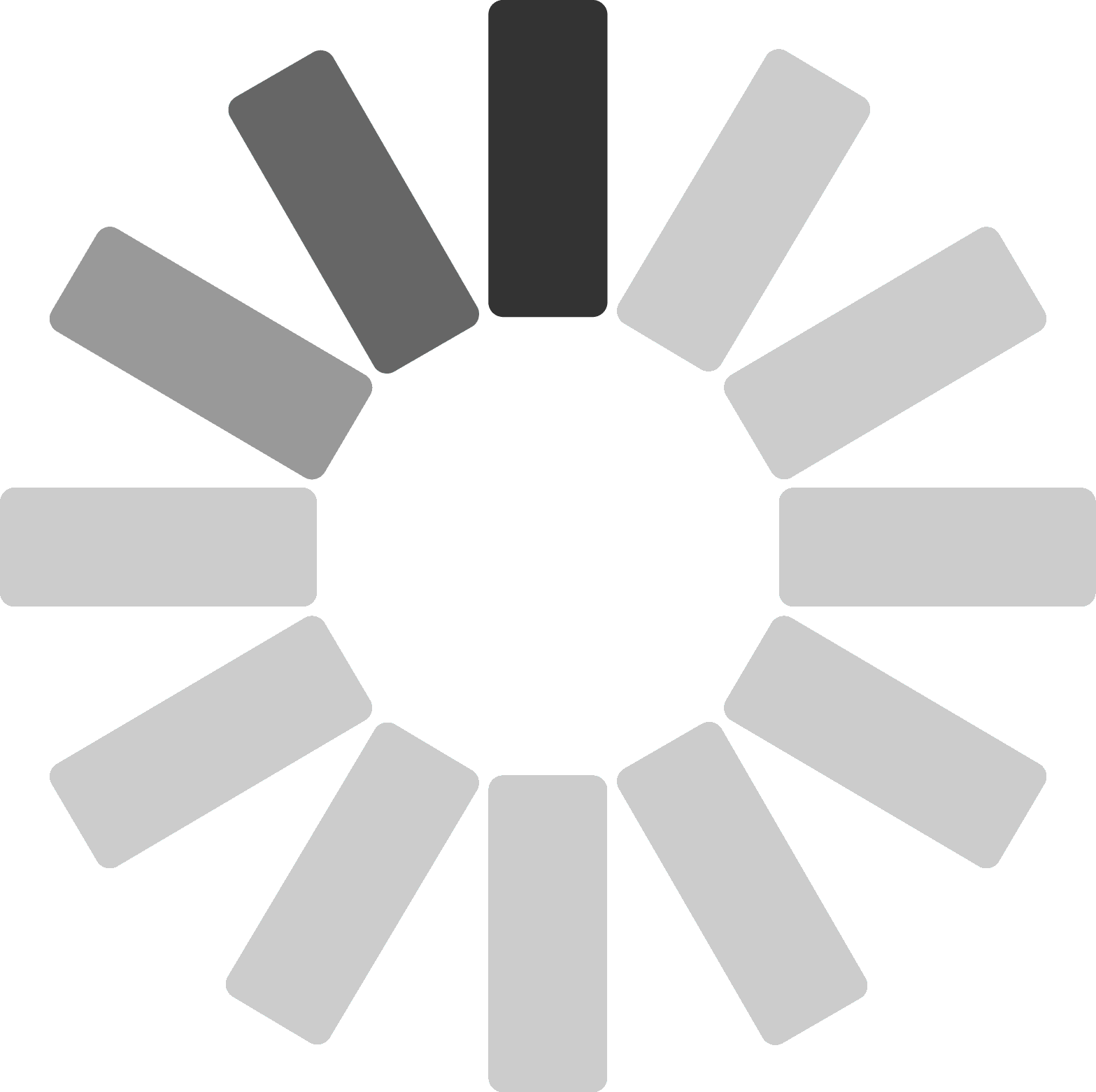
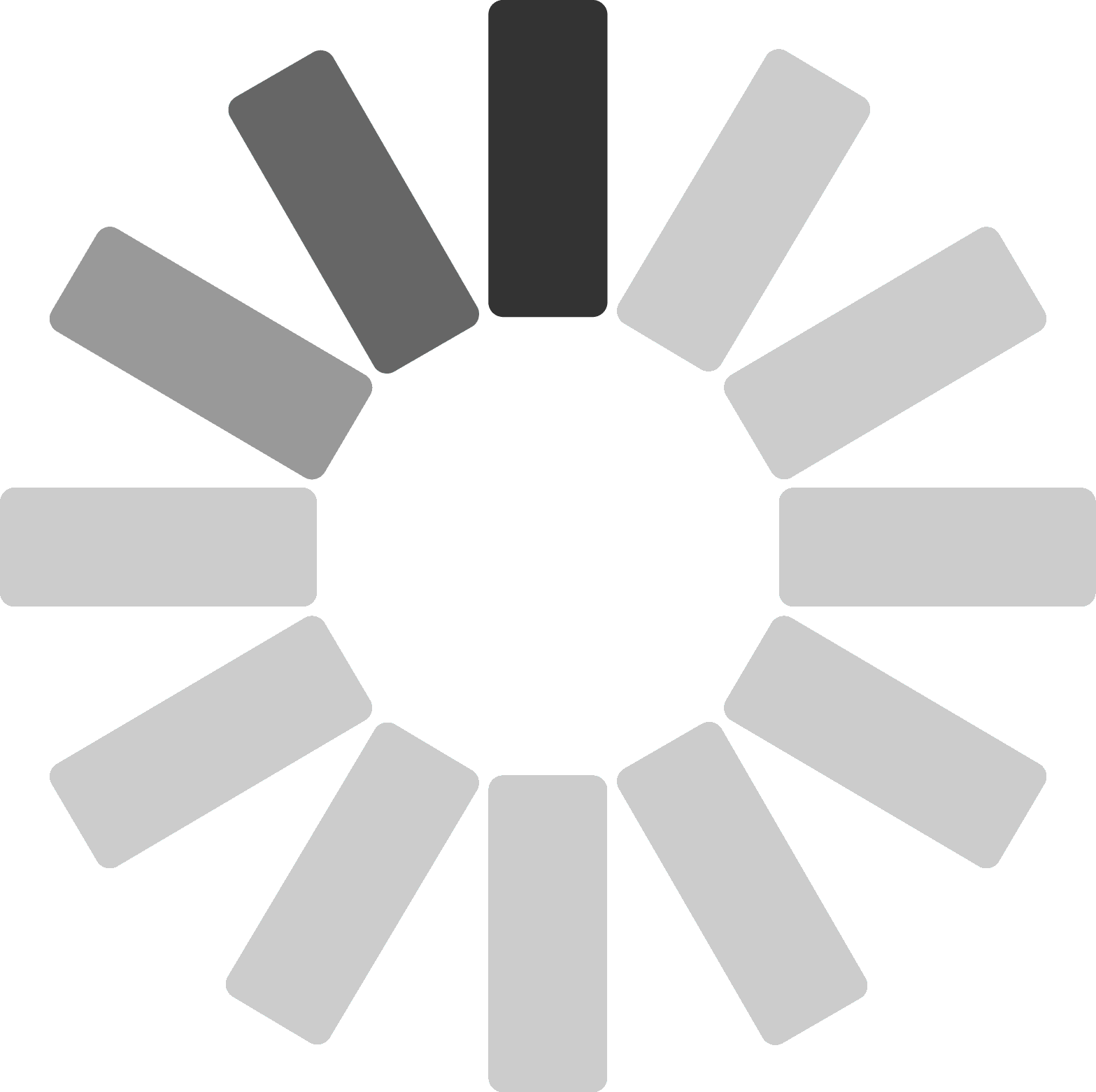
PhotoRevive
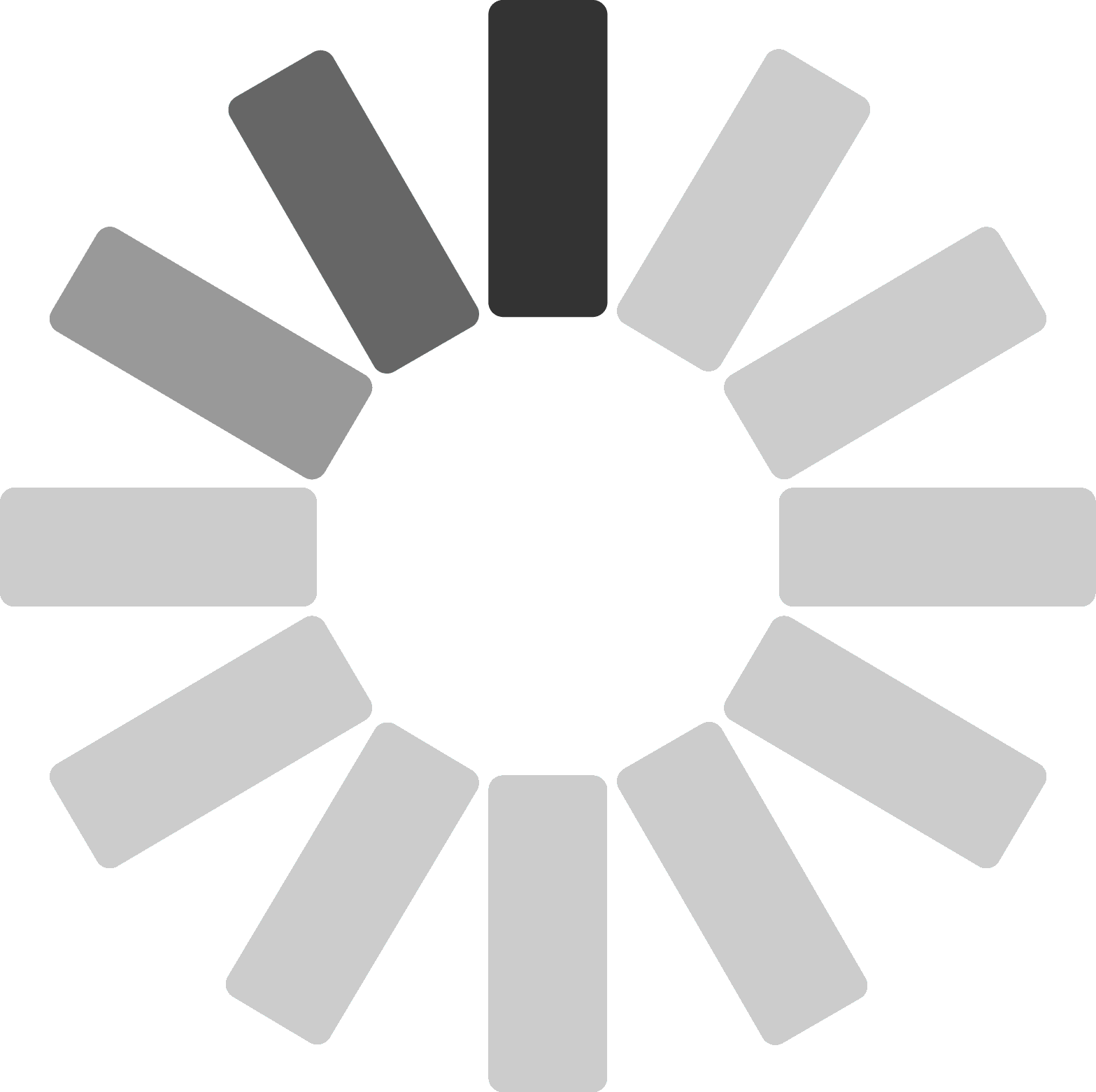
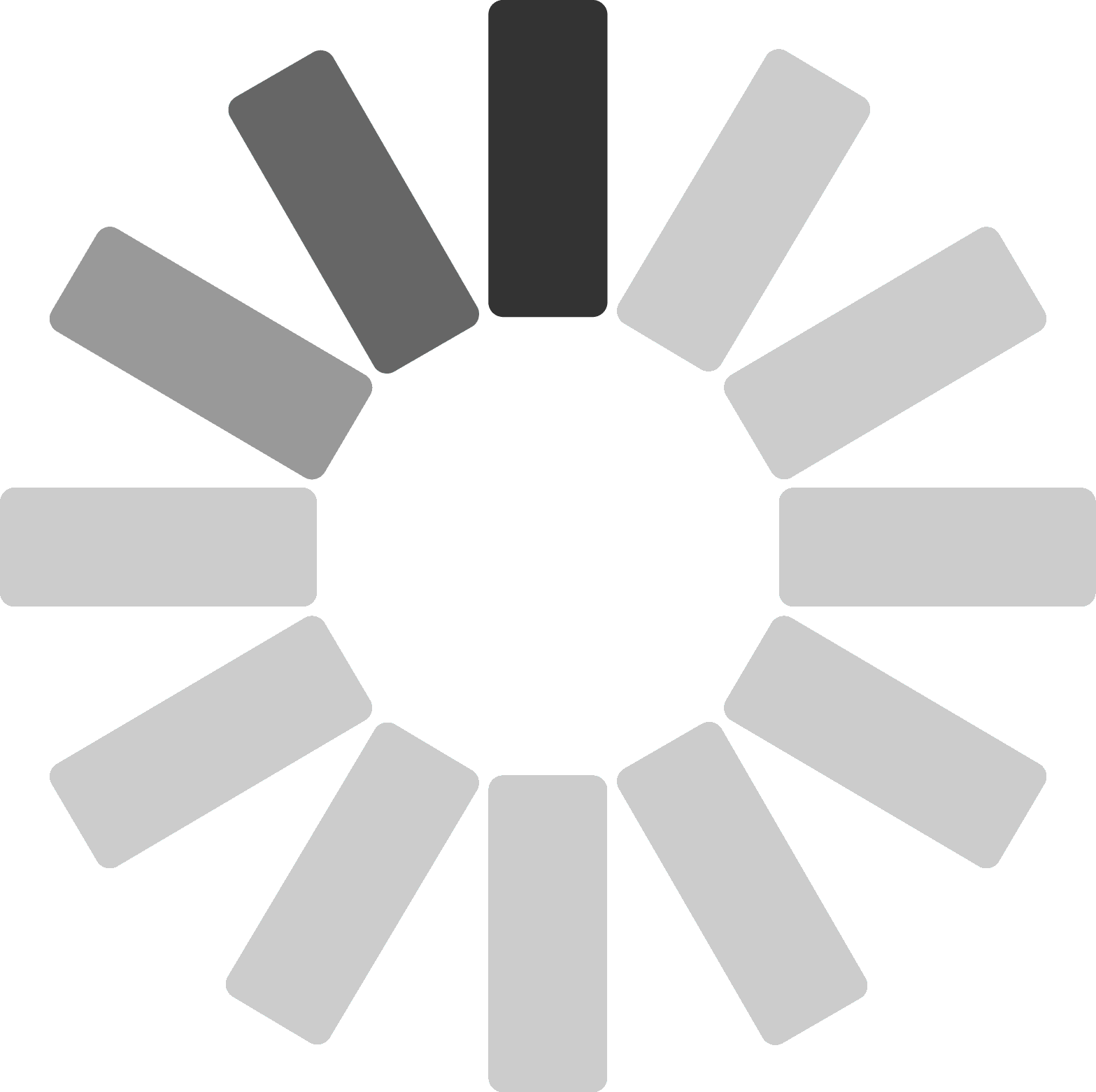
WaterMark Remover
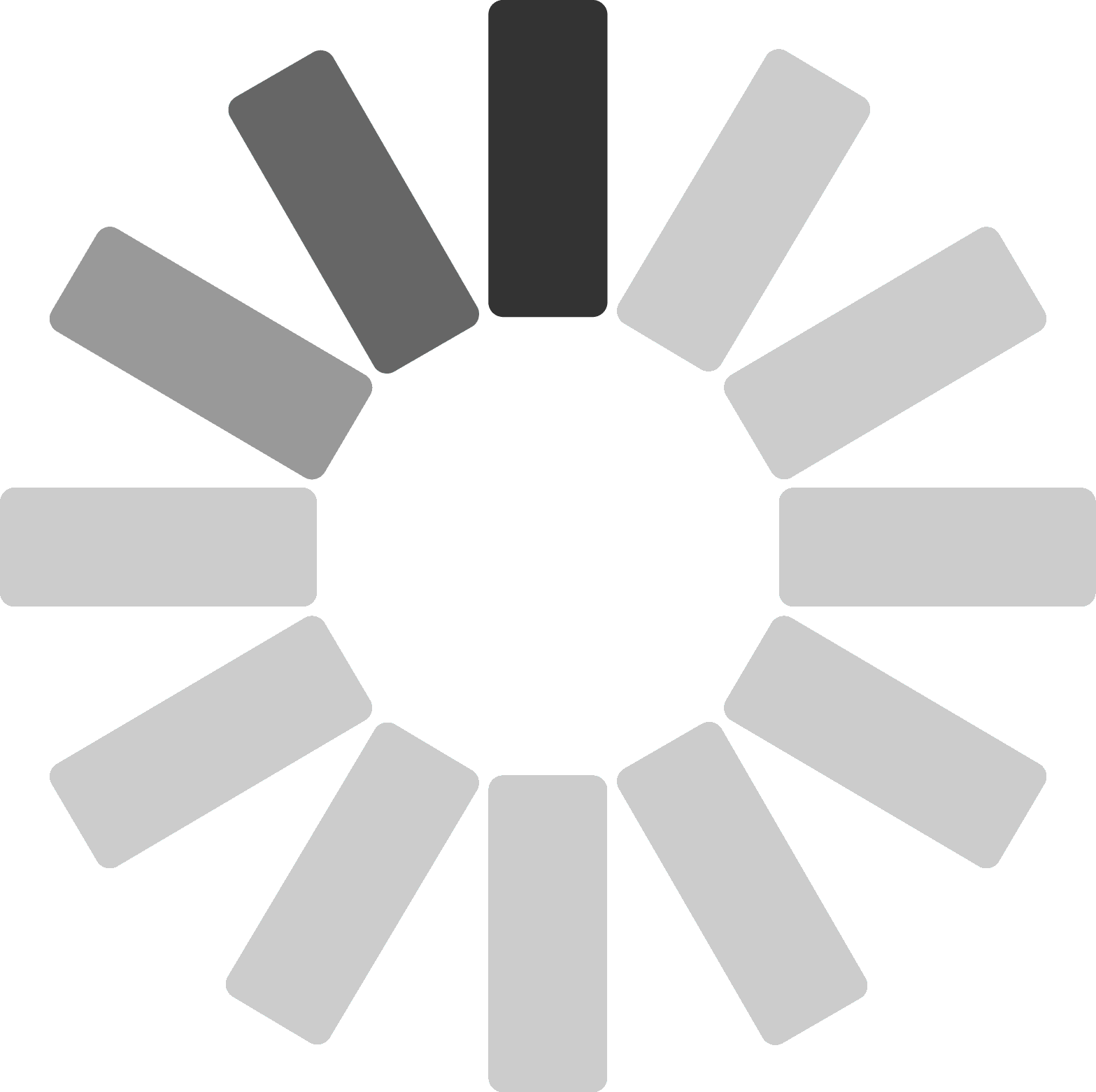
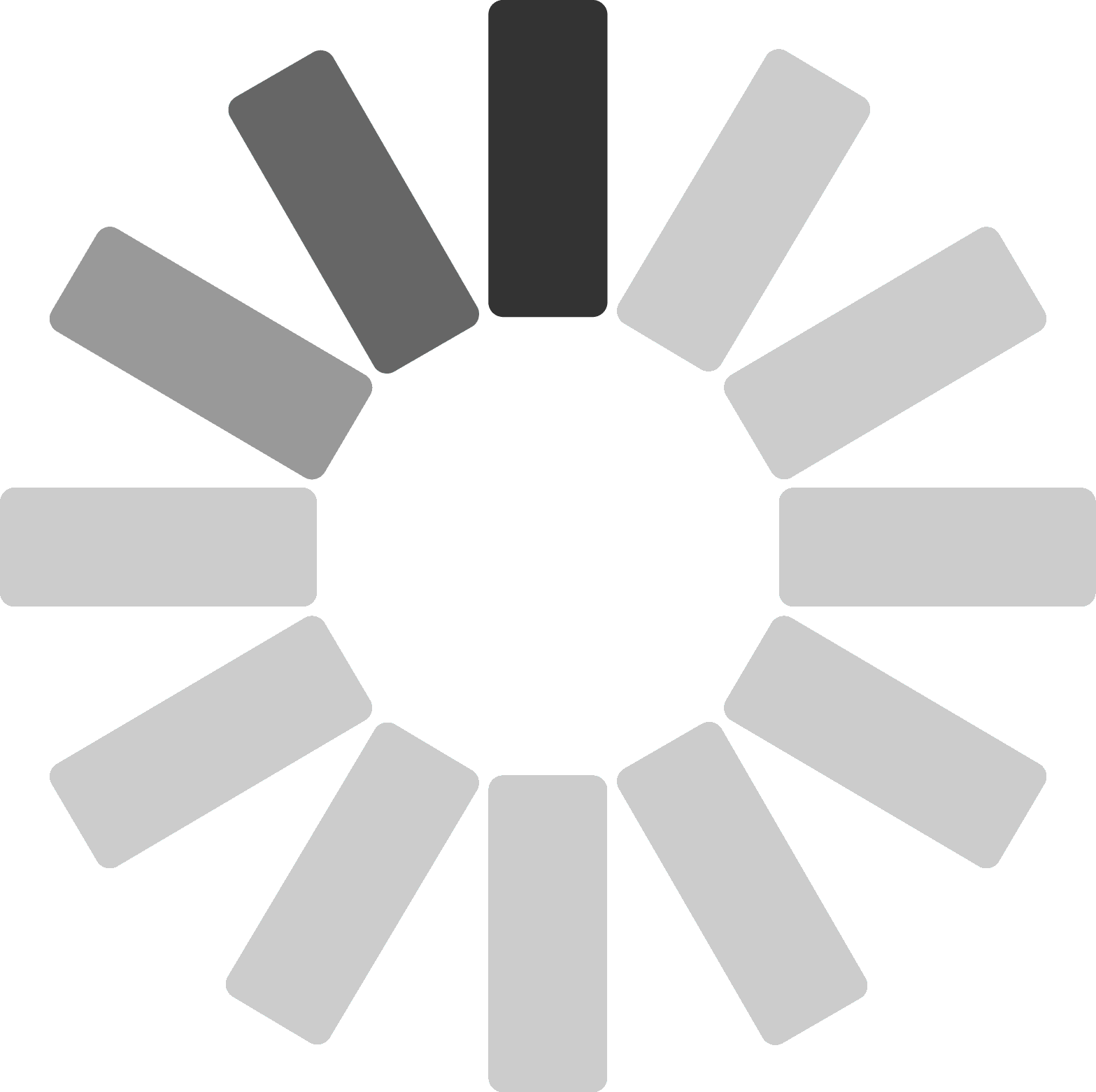
DeepFocus